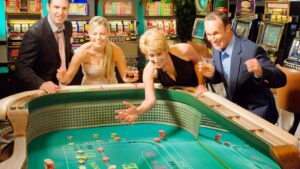It seems like everyone is playing games on their phones these days. But did you know that you can also play games with your friends on messenger platforms like Facebook Messenger and WhatsApp? These games are becoming more and more popular, as they are a great way to kill some time and have some fun. In this blog post, we will take a look at some of the most popular messenger games.
8 Ball Pool
8 Ball Pool is a billiards simulation game that lets you play against your friends or other people online. The object of the game is to sink all of the balls into the pockets. The game is easy to learn and difficult to master, which makes it perfect for playing with friends.
Words With Friends
Words With Friends is a Scrabble-like game that can be played with friends or random people online. The object of the game is to spell out words using the letter tiles, and rack up points by doing so. The game is perfect for people who love word games.
Candy Crush Saga
Candy Crush Saga is a match-three puzzle game that has taken the world by storm. The object of the game is to match three or more of the same candy in order to clear the board and earn points. The game is perfect for people who are looking for a challenging and addicting puzzle game.
Draw Something
Draw Something is a Pictionary-like game where you take turns drawing pictures and guessing what they are. The goal is to correctly guess as many pictures as possible.
Why people are playing these games
People are playing these games because they are a fun way to pass the time. They are also a great way to socialize and connect with friends. Messenger games are becoming more and more popular, as they offer a unique and fun gaming experience.
How to play games on messenger 2021
Playing messenger games can be a lot of fun, but it can also be a bit confusing if you’re not familiar with how they work. Here are some tips on how to play messenger games:
1. Make sure that you are using the latest version of the messenger app. This is important, as many of the older versions of the app do not support games.
2. When you open a conversation with someone, you will see a small game controller icon near the top of the screen. Tap on this to open the games menu.
3. From here, you can browse through the available games and select one that you want to play.
4. Once you’ve selected a game, tap on the “Play” button to start playing.
5. Some games may require you to invite your friends to play, while others can be played with anyone in your contact list.
6. To invite someone to play a game, simply tap on their name and then tap on the “Invite” button.
7. Once you’ve started playing a game, you can chat with your friends about it by tapping on the “Chat” button. This will open up a new window where you can type messages back and forth.
8. When you’re finished playing a game, you can tap on the “End” button to end the gamee.
We hope that these tips will help you get started with playing messenger games. If you need any more help, feel free to ask one of our team members for assistance.
What are the pros and cons of messenger games compared to other types of online games?
Pros of messenger games:
-Can be played quickly and easily without having to download or install any software
-Many games are free to play
-Can be played with friends or strangers
Cons of messenger games:
-Most games are designed for a single player and can get boring after a while
-Often require a lot of waiting for other players to make their move
-Can be interrupted by other people messaging you in the same app