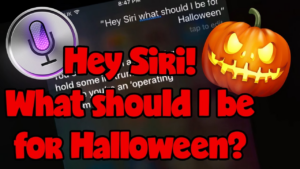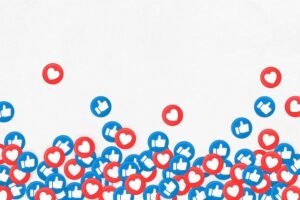Many companies work with sensitive data and must protect it. It’s especially important now as cybersecurity risks are increasing at an alarming pace. Thus, regular passwords and similar means aren’t always the best, so businesses use biometrics.
But is it possible to use biometrics for remote desktops? This article explores the topic of biometrics for remote desktops and how it works. You will also learn about what things to consider before choosing software that secures biometrics for your business or other purposes.
What Is Biometrics For Remote Desktop?
It sounds like biometrics for remote desktop is something impossible, but not for the modern world. Today, instead of using biometrics in a physical office to access certain data, employees can do so remotely via biometrics for remote desktops.
It’s a method of verifying a user’s identity using unique physical characteristics or behaviors (like a typing pattern or scrolling of mouse speed). Instead of relying on passwords (that can be stolen), biometric authentication utilizes traits such as fingerprints, facial patterns, retinal scans, voice patterns, or even behavioral biometrics like typing rhythm.
For example, a fingerprint scanner verifies a user’s identity by comparing the scanned fingerprint with a stored template. Facial recognition technology analyzes facial features to create a unique identifier. Voice recognition systems use the distinct characteristics of a person’s voice for authentication.
All these checks and verifications can be done remotely so that employees can work from home offices or even collaborate with other businesses.
Benefits Of Biometrics For Businesses
Biometrics offers several benefits for businesses. To name a few:
● Biometric authentication guarantees a highly secure method of verifying identity. The system reduces the risk of unauthorized access to sensitive data and systems. Unlike passwords, biometric characteristics are unique to each individual, so they are more difficult to forge or steal.
● Safe for remote usage. Securing data when working remotely is tricky, but not when using biometrics.
● Implementing biometrics for remote desktops lowers costs that are necessary for password management and security breaches.
● Such systems help businesses comply with data protection regulations. They are more effective, so businesses comply with regulations that request them to protect clients’ data.
Moreover, biometrics for remote desktops is a scalable solution, which is valuable for businesses that plan to expand. It is easy to integrate them and add new users in the future to guarantee authorized access for all employees.
How To Choose Biometrics For Remote Desktops?
It’s clear how businesses benefit from this technology, but how do you choose the right brand? We have prepared a few explanations for the factors that you should consider before purchasing software. These criteria should aid you in choosing the right company.
Accuracy And Reliability
Biometric devices used in remote desktops need to be very precise and dependable. They should have low error rates and a low false acceptance rate (FAR). High identification rates are essential for quick and secure user authentication. Accurate identification by the biometric system guarantees security, as it correctly verifies authorized users and blocks unauthorized access.
Compatibility With Current Devices
It’s important to double-check if your current setup is compatible with the biometrics for remote desktops. Check out technical characteristics and features to understand if the selected biometrics is compatible with all tools and equipment, including OS. All solutions must work without interruptions or negative effects on each other.
Scalability For Future Expansions
Select biometric systems that can scale as your organization grows. The system should accommodate an increasing number of users and devices without significant redesign. Scalability means that your investment in biometric technology is effective over some period.
Integration With Other Solutions
Biometric authentication systems should integrate with your existing security technology and IT infrastructure. Such systems should support integration with other authentication factors like passwords or smart cards. Integration capability guarantees that all parts of the protection mechanism work perfectly.
User-Friendly Interface
People who will use biometrics for remote desktops are employees, so it should be easy for them. A simple and intuitive design minimizes the learning curve and ensures quick adoption. Having a user-friendly interface improves user satisfaction in remote desktop workflows.