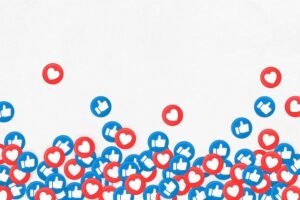Tech has made our lives so much easier. And now, more and more companies are focusing on catering to the needs of specific groups of people.
As people get older, it’s starting to get more and more important to take care of their wellness and health. I find myself, constantly worrying about the elders in my home when I’m at work. So, I turned to tech to find ways to care for the people in my home.
Here are some of the tech gadgets I use to take care of the elderly.
Apple Watch
Motion Activated Lights
Virtual Assistants
Tracking Devices
Apple Watch
Apple has been adding new features to their watches with new refreshes every year. If you have a Series 4 or later, Watch SE or Watch Ultra, you can set up the Fall Detection feature.
This detects a hard fall when you’re wearing the watch. If detected, it vibrates on your wrist, displays an alert, and sounds an alarm. You have the option to dismiss the alert or contact emergency services using the on-screen buttons or the digital crown.
If you don’t do anything for a minute, the watch will automatically call emergency services and any emergency contacts.
I find this to be one of the most useful devices for the elderly at my home as they can also use Siri to contact me, send messages, and track their vitals.
Not only that, but I’ve also set up reminders on their watches that remind them to take their medication on time. They can also mark it done for the day to signal they have taken their medication.
Motion Activated Lights
Using the motion-activated lights is a great low-cost option for people who want lighting for their safety and convenience. Low visibility is one of the common causes of slipping and falling and motion-activated lights can be a great way to stop the elderly in your house from fumbling around with the lights.
Some lights I recommend installing around the house are plugin motion-detecting nightlights that don’t rely on batteries that don’t need to be replaced often. Motion sensor light switches can also be used, they can be found in snap-on upgrades which you can fit on your existing light switches.

You can also find battery-operated proximity lights which automatically turn on when someone passes by. These don’t require a wired connection and only need a battery replacement after six months. I’ve added multiple battery-operated lights near the stairs which means that I don’t have to worry too much about someone falling down the stairs.
Virtual Assistants
Virtual assistants can be a great way for the elderly to get things done, control some appliances in the house, and even ask questions.
In my opinion, there are only three worth using: Google Assistant, Apple’s Siri, and Amazon Alexa. Each has its pros and cons so just choose one that you prefer. I find Google Assistant to be the best but I suggest using one from the same company as your other devices.
These do require the internet to work as the virtual assistants will get queries online as well as use the internet to sync data across devices. I recommend using the internet by Spectrum as they provide great download speeds and include WiFi equipment. You can get more information by calling the Spectrum customer service number.
So, for people using Apple devices, you can go for a HomePod or HomePod Mini, people in Google’s ecosystem can use Nest Audio, whereas Amazon Echo is a great device for people who want to use Alexa.
Apple has the added advantage where you can have Siri work seamlessly across all devices, including the Apple Watch from above.
Tracking Devices
GPS tracking devices can be a lifesaver for the elderly who need special care. There are multiple types of GPS devices you can find online. I’ve used specialized smart soles that have a small chip but I tend to gravitate more towards simple trackers like Apple AirTags or Galaxy SmartTags.
I particularly love using the AirTag as I can share the location with my girlfriend as well. It also has precise tracking where I can locate a missing AirTag with directions. They can also play a sound when nearby which can help me locate them easier.

If you don’t need precision tracking, you can buy AirTag alternatives that have Find My support. Android users are in luck as Google recently rolled out its network that allows users to use tracking devices. Expect to see Android tracking devices shortly.
Wrapping Up
The use of tech can not only make our lives easier but can also assist the elderly to live their lives without any fear of being neglected. Smartly choosing which tech to use can be a great way to make their lives easier as well as give you a peace of mind.